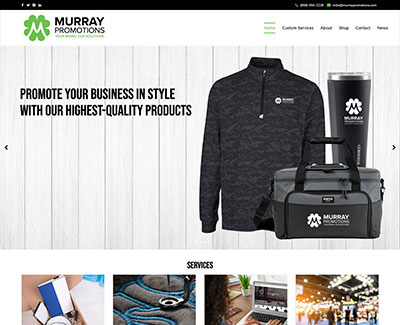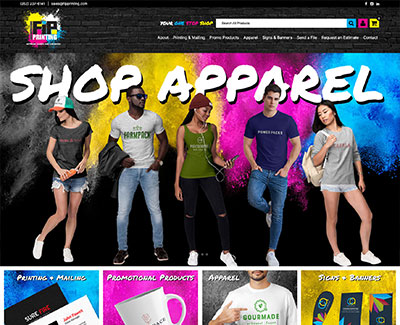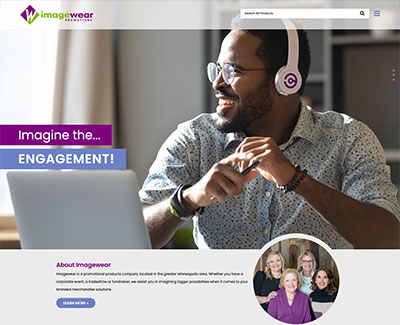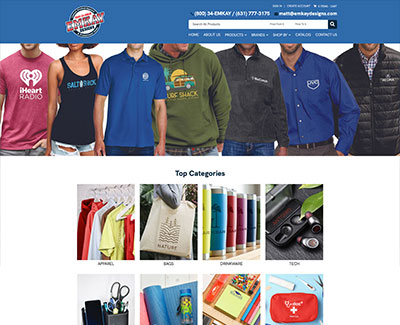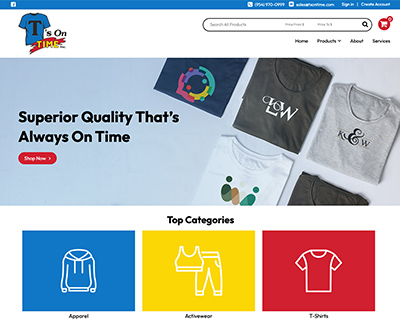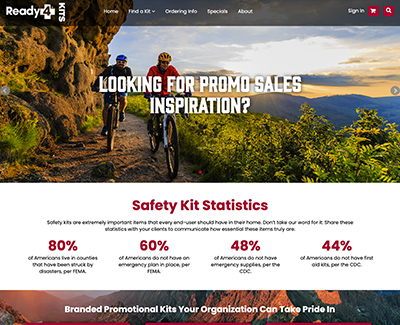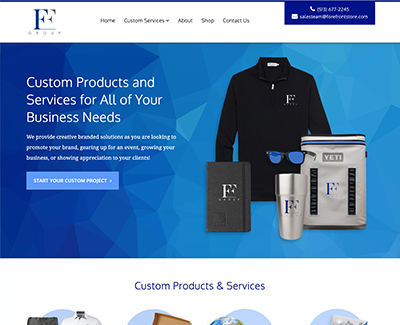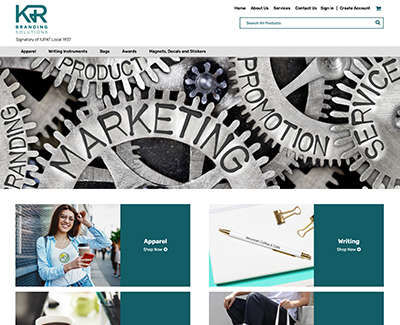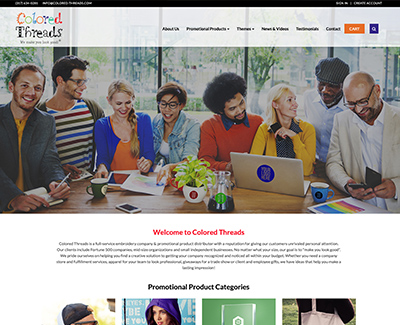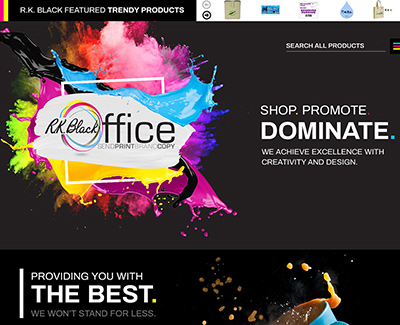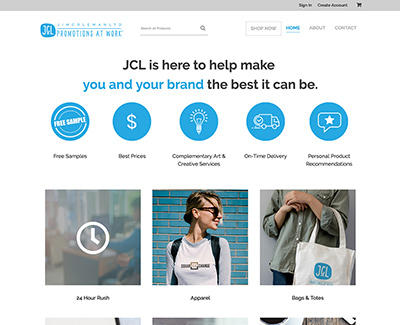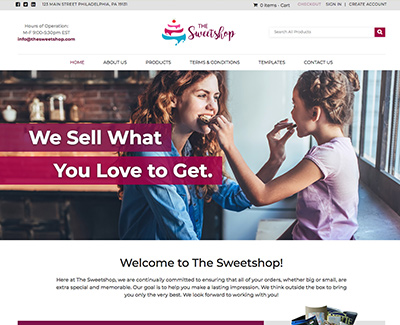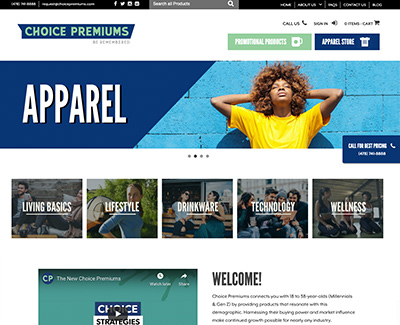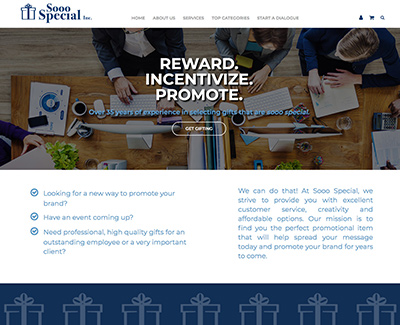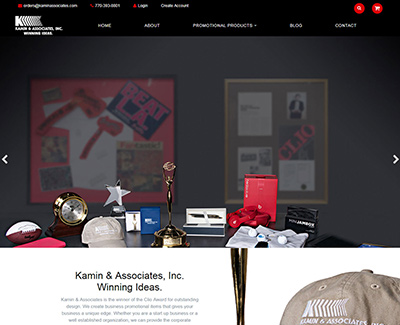Browse ideas.
Take a look at some sample sites we created to get an idea of what you’re looking for in a website. You can filter by features you want to see on your new site.
Browse by features.
Browse some of the features you can add to your website and real samples that display these features.
Static Banner
One large banner at the top of your website.
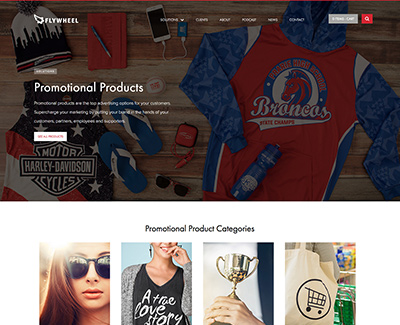
Flywheel
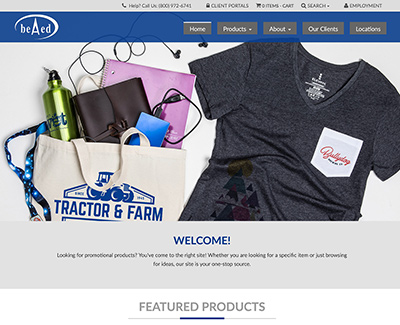
BeAed
Rotating Banners
A slideshow of banners at the top of your website displaying multiple images in one space.
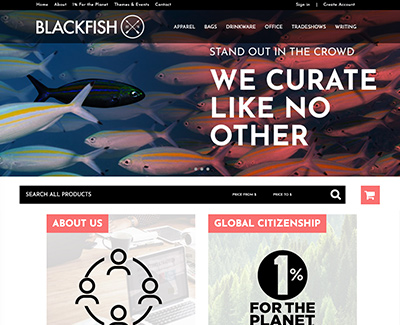
BlackFish
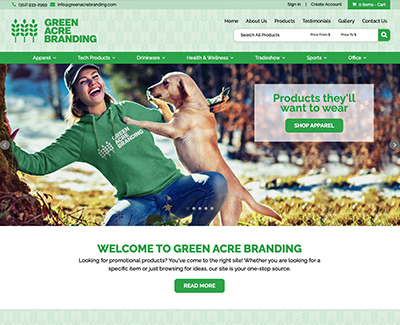
Green Acre
Category Tiles
Photographs representing different categories. When clicked, each tile goes directly to a category search.
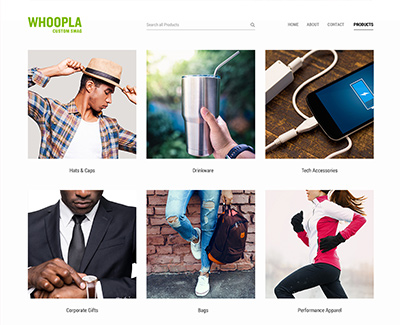
Whoopla
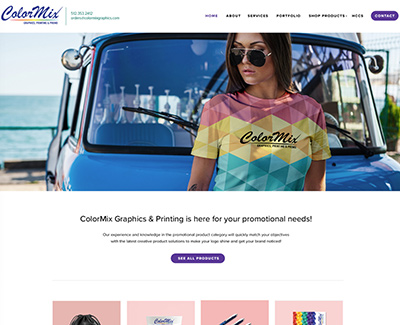
ColorMix
Category Icons
Drawing or graphic representing different categories. When clicked, each icon goes directly to a category search.
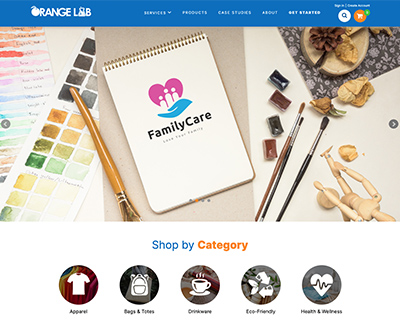
Orange Lab
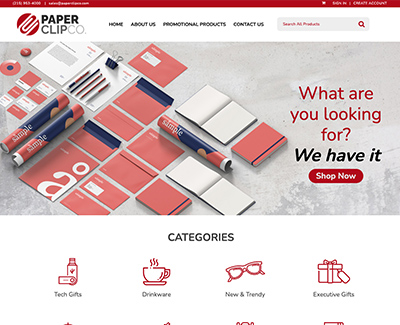
Paperclip
Sticky Navigation
When the top portion of your website with logo and menu remains at the top of the page as you scroll down on the website.
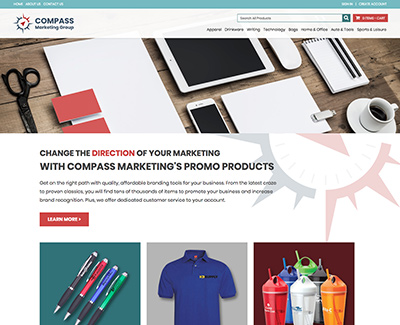
Compass
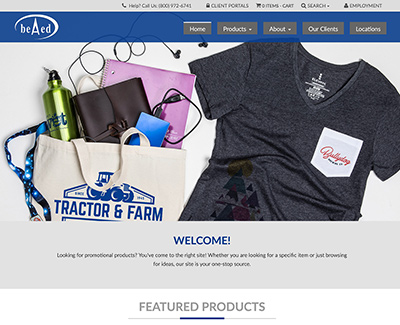
BeAed
Mega Menu
A more extensive menu containing columns and images rather than traditional dropdown list of items.
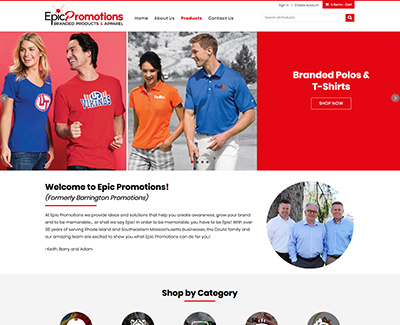
Epic
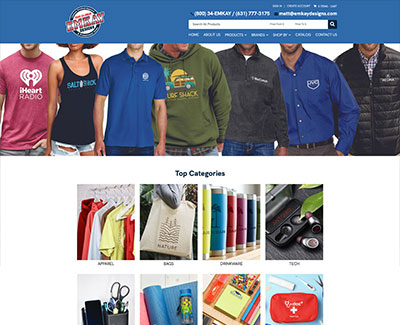
Emkay
Side Navigation
A navigation menu on the left-hand side of your website containing links to specific parts of your website.
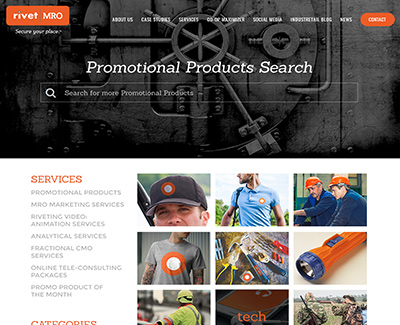
Rivet
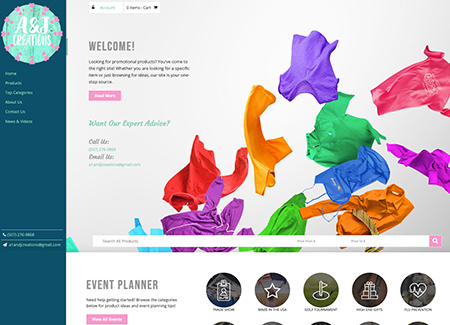
A&J Creations
Logo Carousel
A slideshow of brands you use or companies who conduct work with you.
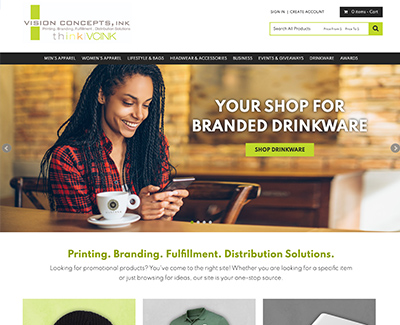
Vision Concepts, INK
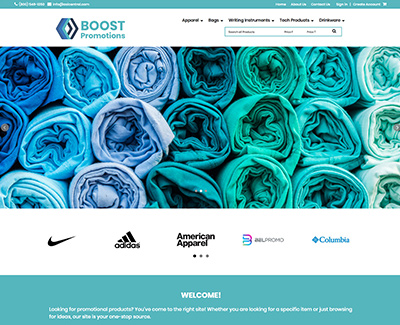
Boost
Blog
A collection of articles frequently updated with current, relevant information. You can write your own blog articles or use ASI’s blog called ‘Industry News’ which updates articles every 7-10 days.
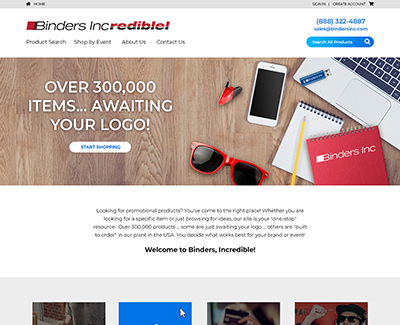
Binders
Social feeds
Pulls content directly from your social media accounts onto your website.
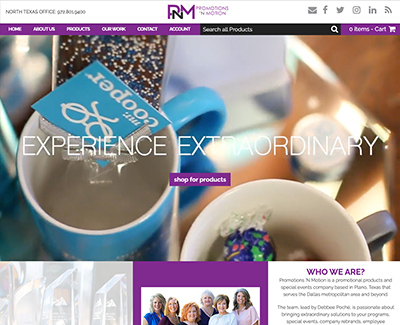
Promotions 'N Motion
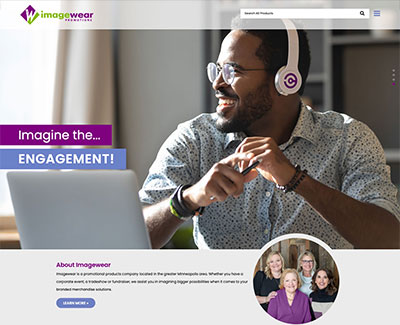
ImageWear
Gallery
Also referred to as a ‘portfolio’. It’s the place to showcase – and show potential clients – projects and work you’ve completed.
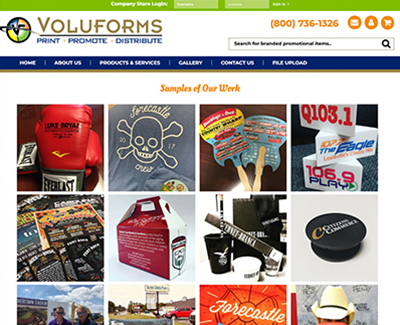
Voluforms – Gallery
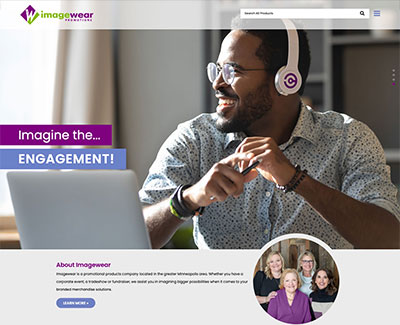
ImageWear – Gallery
Testimonials
Have your clients write a few sentences about their experience working with you to let potential clients know working with you is the right choice.
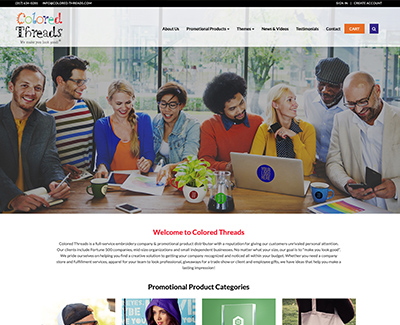
Colored Threads
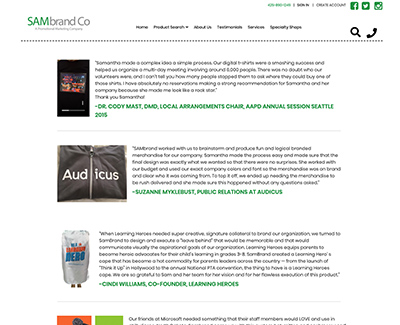
Sambrand
Testimonial Slider
Have your clients write a few sentences about their experience working with you to let potential clients know working with you is the right choice. Testimonials displayed as a slider on your website.
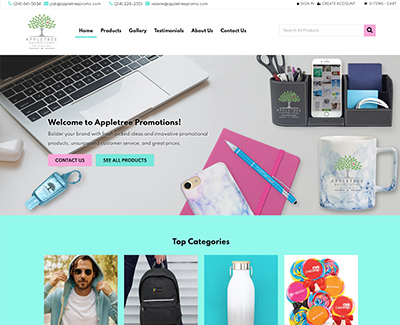
Apple Tree Promotions
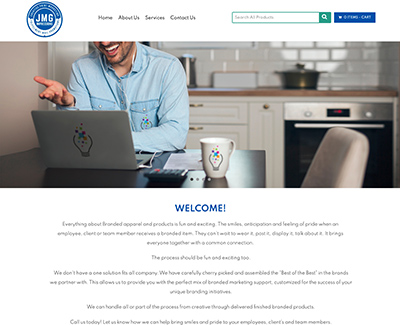
JMG Impressions
About Us
This section is a great way to differentiate yourself from competitors. What makes you special? Why should they buy from you?
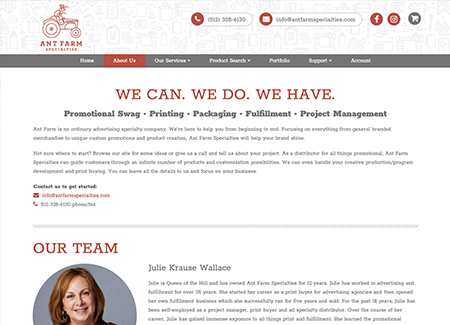
Ant Farm Specialties – About Us
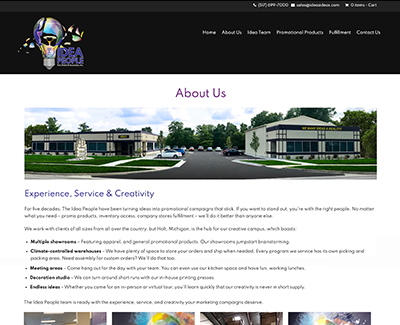
RA Dinkel – About Us
Different Primary Business
For when promo is not your primary business, your website can showcase your main offering and have promo only as an additional service.
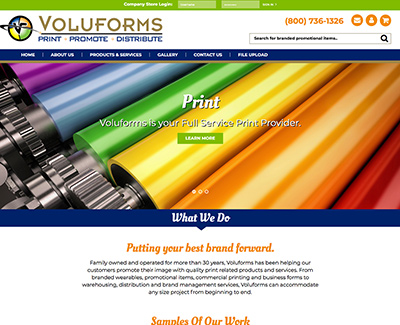
Voluforms
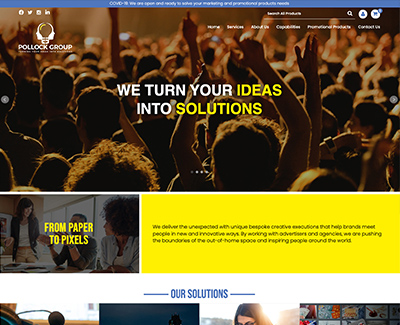
Pollock Group
Start building your site.
Get started by filling out our web design questionnaire. Our designers will need to know a few key things to build the perfect site for your company.
Start the questionnaire.Add a maintenance package.
Managing and updating a website is a full-time job, but with these packages you ensure continual updates to your site. Select from two packages:
ANNUAL UPDATES
$20/mo.
1 Banner Update
We’ll refresh your home page banner with a new image.
10 General Navigation Links
We’ll change navigation links in your menu to a different product search results page or to a new Product Collection.
New Product Collection
Select up to 32 ESP® products to create a new Product Collection.
QUARTERLY UPDATES
$60/mo.
4 Banner Updates
We’ll refresh your home page banner with a new image every quarter or multiple images at once.
10 General Navigation Links
We’ll change navigation links in your menu to a different product search results page or to a new Product Collection.
New Product Collection
Select up to 32 ESP products to create a new Product Collection.
2 Content Page Updates
We’ll create or update two content pages with your provided text and image(s).
Download this information.
Download.FAQs
Sign up for a live training class or watch our on-demand tutorials.
On-demand training. Recorded Webinars.Need additional training? Schedule a free 1:1 session with your account representative to cover any topic of your choice.
Support@asicentral.com
(800) 546-1350, option 2
Fill out the form to schedule a free consultation with one of our website experts.